Technical Difficulties at Infinite Discs and Solutions
Having issues using our site recently? You aren’t alone!
Here at Infinite Discs, we work hard to keep our site up to date and running as smooth as possible. Over the past few years we have expanded and improved our site to become what we believe is the best disc golf website in the world. With over 32,000 discs in inventory and pictures of every disc in stock, we are the ultimate disc golf store. We also offer helpful resources for shoppers including advanced disc search, inventory alerts, product reviews, and much more! We are also there to help with the rest of your disc golf experience with Infinite Courses and Infinite Tournaments. We offer player profiles that allow you to track your scores and stats to improve your disc golf game. And this is just scratching the surface! We love disc golf, and we love making it better for everyone.
Of course, maintaining the top disc golf website and keeping it secure is no easy task, and unfortunately, we now and then run into technical hiccups that prevent our site from functioning properly. We have recently identified a couple that have been particularly bothersome, so we just wanted to write up a quick post to identify these hiccups, so when you encounter them on the site you will know how to respond. Here are our two breakdowns
The Internet Explorer Phenomenon
 Have you already gone through the breakup with IE? Had the difficult and awkward, “It’s not you…well actually, it is kind of you, and not me” conversation? If you have, keep scrolling, because this error is only going to affect Internet Explorer users.
Have you already gone through the breakup with IE? Had the difficult and awkward, “It’s not you…well actually, it is kind of you, and not me” conversation? If you have, keep scrolling, because this error is only going to affect Internet Explorer users.
So here is a breakdown of this pesky error that has been inflicting our site for a while now. When a prospective customer using IE tries to purchase a disc via credit or debit card on our site, most of the time it processes the order correctly with no issues. But occasionally, the customer will see an error saying that their card info was incorrect and they need to try again. Then, a few things happen from here depending on the customer. If they are hooked into their email, they will see their payment receipt email, so they move on thinking the order must have gone through. Or, they keep trying, getting the same result until for some reason after the 2nd-10th time, the order goes through correctly. Then, things get interesting when they look at their bank statement to find that they have been charged for every attempted payment on the site. Obviously, this is not a pleasant discovery that usually results in an email to us.
So here is what happens on our end. When this error occurs, basically there is a miscommunication between our payment system and our inventory system, resulting in a captured payment, but an incomplete order. So for those who see their payment receipt and don’t try to pay again, their order is stuck in our pending orders, and the order is never shipped even though they were charged. Usually these customers contact us within a few days and we can manually take the discs they ordered out of our inventory and ship the order out. However, sometimes the discs they ordered are sold within the next few days because our system did not take them out of online inventory. In those cases, we either find replacements or just cancel and refund the order.
Now for those who are charged multiple times until the order goes through, we try to check our payment info every day for duplicate charges. We don’t always catch them, but when we do we make sure to void the extra payments before the payments actually settle. Sometimes customers stop trying after a few attempts, so they are charged multiple times without a completed order like those in the first scenario.
Long story short, this error really is an easy fix once we are made aware of it. Once the payment is made, we can manually move the order from pending orders to new orders in our system and get the discs taken out of our inventory and shipped out. We have worked with our developers to try and fix this error, but no solution has been able to be found yet because of a lack of support from the folks at IE.
So the solution?? The easiest solution is to upgrade to Google Chrome or Firefox. We have found these browsers allow for optimal performance from our site. But if you need to make your orders from an older work computer, or you have fully committed to a life with IE, just let us know right away when you see this error. Again, most of the time, it works just fine. But if you get an error message saying your card info wasn’t correct, don’t try to pay again. Just shoot us an email or give us a call right away, and we can fix it all manually very easily. Or, you can also select the pay with PayPal option when using IE. You don’t have to have a PayPal account, but you can just use PayPal’s servers to run your credit or debit card.
Now for our next issue…
The Frozen Payment Page
This is a pretty new hiccup that occurred when we upgraded our firewall and web security. It has been found inflicting all internet browsers. Here is how this one goes. The customer goes to make a purchase on our site. They type in all their credit or debit card info, and then click on the green “Proceed with Card” button. And then…nothing happens. No error page, no loading screen, no response at all! The same thing also occurs when trying to register for tournaments.
What causes this? We aren’t exactly sure, but we believe that it has something to do with web browsers trying to connect to our site through the old version of our firewall rather than the new active firewall.
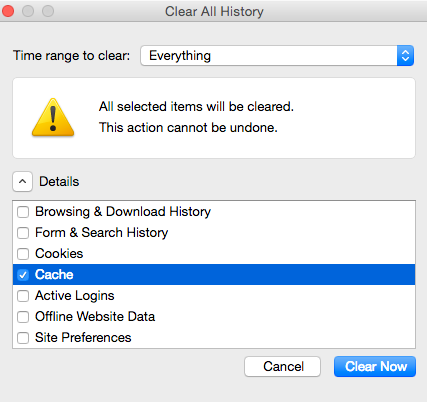 After tinkering around, we found the solution—clearing and updating the browser cache.
After tinkering around, we found the solution—clearing and updating the browser cache.
We have found that if people update their browser cache, and on some devices reset the computer (the classic, “turn it off and then turn it on again” solution), they are able to proceed with the payment just fine. Now, say you are trying to make an order super fast for a hot new release before it sells out, like maybe the new Tour Series Metal Flake TeeBird3, and you don’t have time to clear the cache and reset your computer. Then, like with the IE error, you can select the pay with PayPal option. Again, no PayPal account is needed. You can just use the PayPal server to process your credit or debit card payment. After doing this, I would then suggest you clear your cache and reset your computer so you are set to go for next time.
Conclusion
I know, I know, these errors are such a pain! It is a frustrating experience for everyone involved (especially us). But we want all our customers to read this post so they can be in the know on the current technical difficulties that we are battling. We hope that these are just temporary issues that will be fixed as we continue to grow and improve our website and your Infinite Discs experience. So share this with your friends so they know what’s going on! And thank you all for your support! We hope to continue to be a positive force to grow disc golf and make it more enjoyable for everyone involved!

https://instagram.com/p/BX_ti2dgcp2/ This shot posted on my sons'(Justin Engle) instagram was shot by him with an innova distance driver Katana blizzard champion .