Special Halloween Edition Stamps and Monsters for 2016

The trend of releasing special holiday edition discs with special stamps is growing in the disc golf market. Let’s take a look at the discs that have been released to celebrate Halloween in 2016.
 One of the most hotly anticipated Halloween discs of the year is the Z Glo Buzzz a stamp featuring the traditional Buzzz Bee mashed-up with the iconic Freddy Krueger. The glow plastic is perfect for the shorter, darker days that come this time of year.
One of the most hotly anticipated Halloween discs of the year is the Z Glo Buzzz a stamp featuring the traditional Buzzz Bee mashed-up with the iconic Freddy Krueger. The glow plastic is perfect for the shorter, darker days that come this time of year.
 Another very popular disc that is already hard to find is the Vanish by Axiom Discs with the awesome, three-foil stamped spider. There were a few extra-limited editions with color variations which already sell for high prices on the internet to collectors.
Another very popular disc that is already hard to find is the Vanish by Axiom Discs with the awesome, three-foil stamped spider. There were a few extra-limited editions with color variations which already sell for high prices on the internet to collectors.
 Legacy Discs also put out their 2016 Halloween stamp which you can get on a Bandit, Rampage, or a Nemesis disc. The foil stamps come in a variety of colors, from solids to some of the more flashy foils.
Legacy Discs also put out their 2016 Halloween stamp which you can get on a Bandit, Rampage, or a Nemesis disc. The foil stamps come in a variety of colors, from solids to some of the more flashy foils.
 Innova stuck with a more traditional Halloween look by using primarily orange and black discs, available with Firebirds, Rocs, TeeBirds, and Aviars. There are black, white, or orange stamps on the discs featuring a skull and disc golf basket with bat wings. Innova Halloween Discs are always a popular hit in the disc golf world, which first began with their classic Orange Pumpkin Aviar.
Innova stuck with a more traditional Halloween look by using primarily orange and black discs, available with Firebirds, Rocs, TeeBirds, and Aviars. There are black, white, or orange stamps on the discs featuring a skull and disc golf basket with bat wings. Innova Halloween Discs are always a popular hit in the disc golf world, which first began with their classic Orange Pumpkin Aviar.
At Infinite Discs, we’re most excited about our October special edition stamp that looks awesome in your bag all year, even beyond Halloween. We call it the “Infinite Monster” and it is featured on almost all of the most popular Innova disc models, as well as a few Discmania disc models, with many color combinations to suit your tastes. Here is a look at the Infinite Discs three-headed monster created by our VIP Club artist, NEOmi-trix.


Here is a quick tutorial on how to search remaining Halloween stamps, as well as other special edition stamps on Infinite Disc’s website:
1 – Use the Advanced Disc Search feature near the top of the page.
2 – Check-mark the box next to the word “Extras”
3 – Scroll down the resulting list until you see and check-mark the box next to “Holiday Edition”, or check-mark next to “Halloween Discs” or any other special stamp you want to search.
4 – Click the “View Individual Discs” button and scroll through the resulting pages of disc images, which you can click to purchase.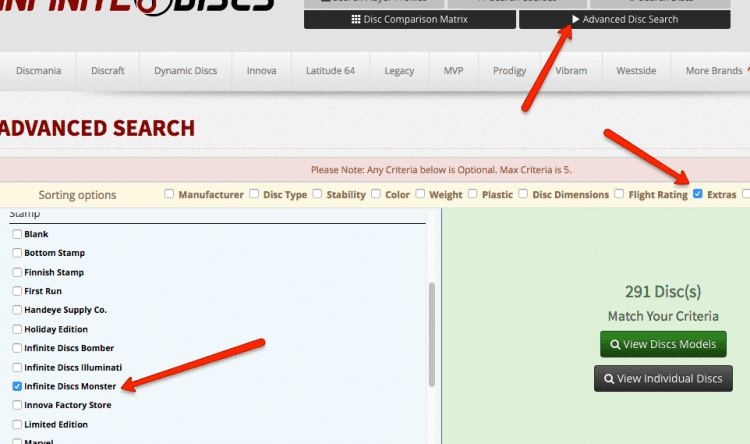
Happy Halloween!
