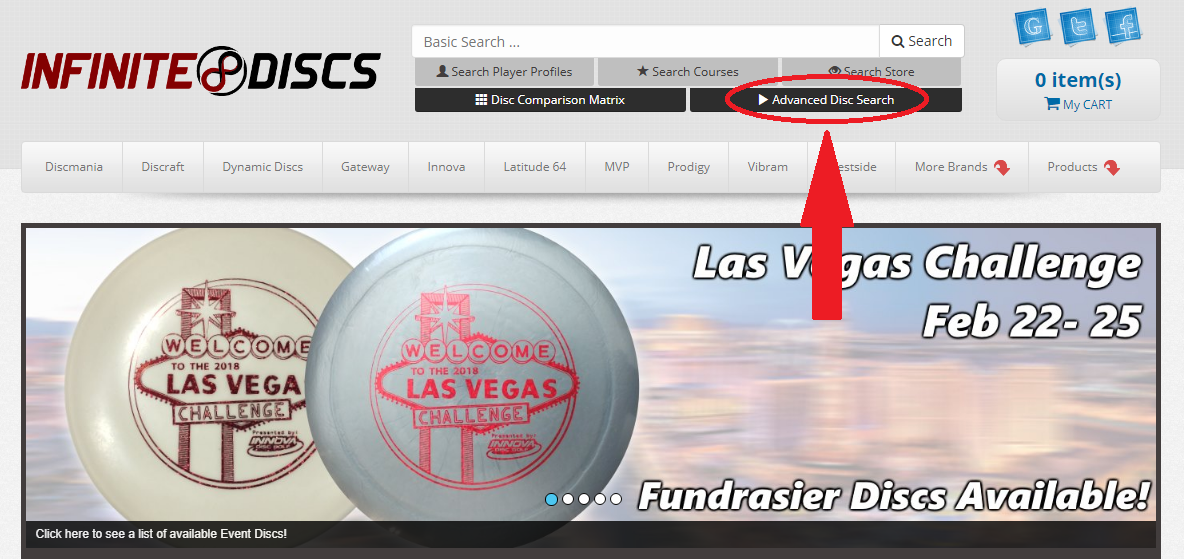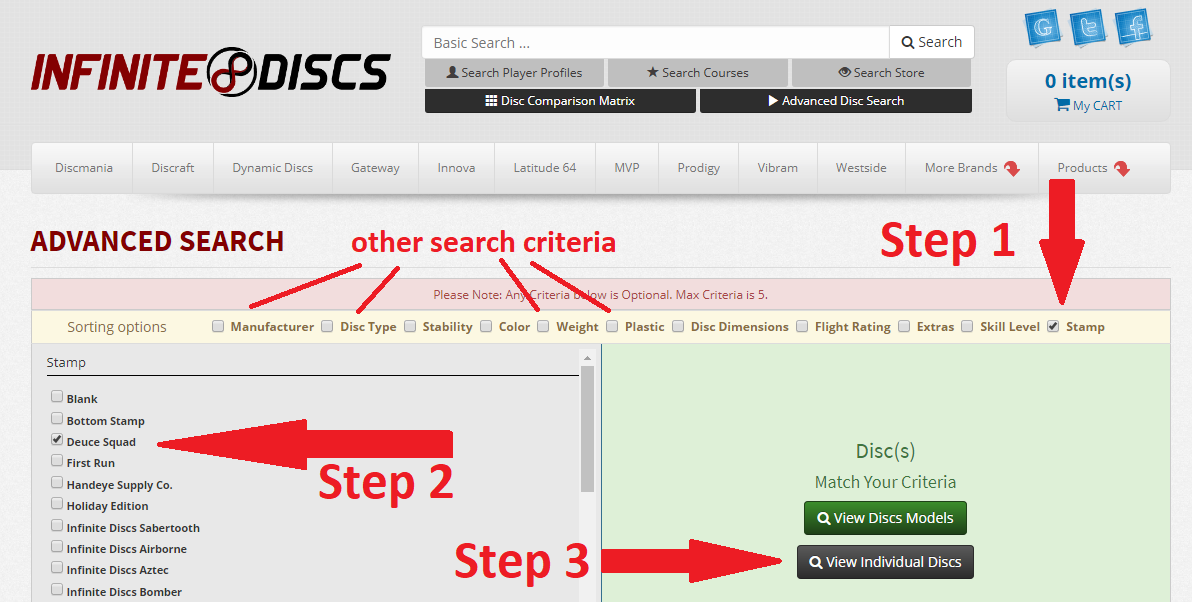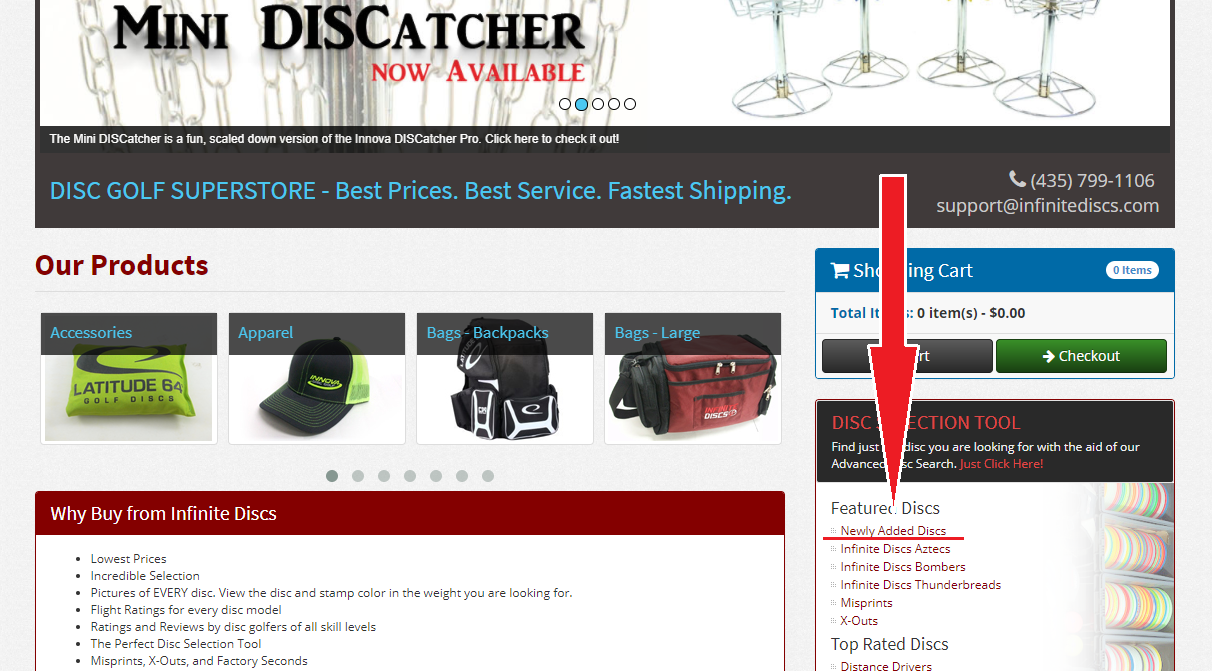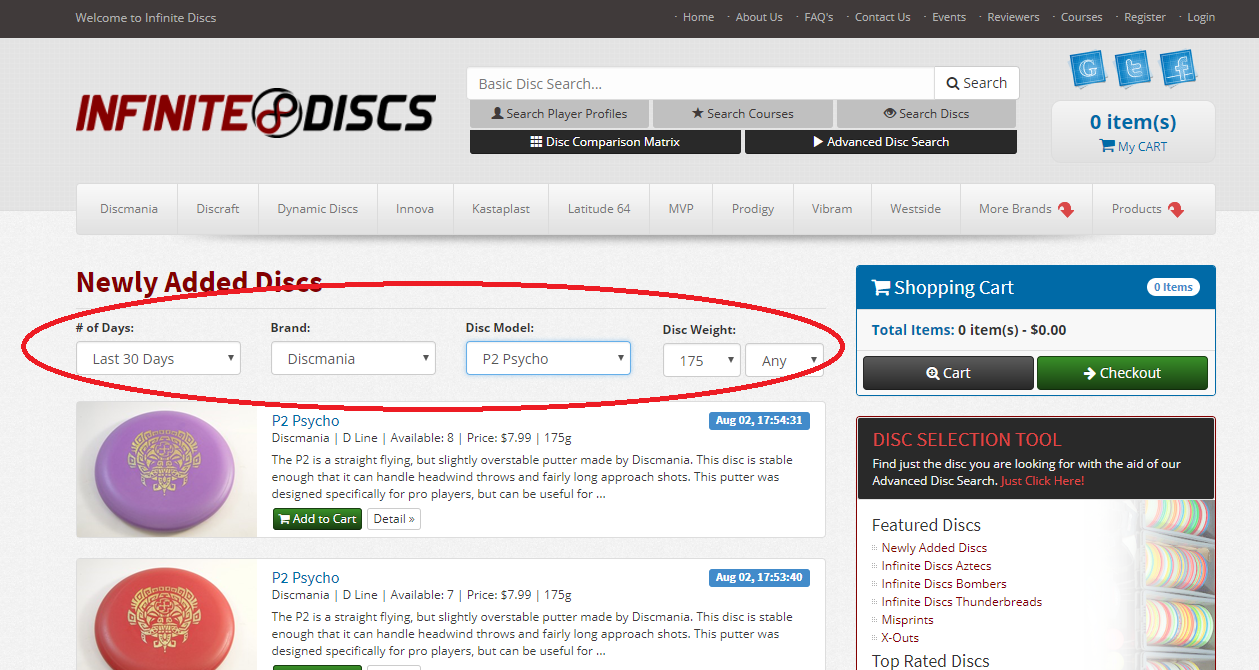Limited Supply of Deuce Squad Stamped Discs

Infinite Discs just got a limited supply of cool, collectible Deuce Squad stamped discs. They are available only while supplies last, so here is a run-down of the discs we got in the shipment, then an explanation of how to use the Advanced Disc Search button to find them quickly:
INNOVA
Champion Roc3
Champion Roadrunner
Champion Leopard3
Champion Firebird
Star Aviar3
Star Destroyer
DYNAMIC DISCS
Lucid Criminal
Fuzion Sheriff
Fuzion Truth
Fuzion Defender
DISCMANIA
C-Line MD3
C-Line PD2
C-Line DDX
C-Line Luster FD3
Swirly S-Line P2
DISCRAFT
Swirly ESP Zone
AXIOM
Plasma Crave
Plasma Envy
Proton Envy
An easy way to search for special stamps…
If you want to know how to find these, or any other specific stamps on the Infinite Discs website, you can use the ADVANCED DISC SEARCH which is a button on the top of the website.
Once you enter the Advanced Search screen, you can search for specific discs using all kinds of criteria. You can select brand, disc type, plastic type, etc. But in our case, let’s assume you want to see all of the Deuce Squad stamped discs. Simply check the “Stamp” box. That will open another window where you can select the stamp name that you want. Then click the “View Individual Discs” button and browse through all the discs still in our inventory, page by page. Here is an example of a Deuce Squad stamp search.
Then you can browse results and add the ones you like to your shopping cart.
Use this search method for all kinds of stamps, disc colors, weights, plastic types, brands, flight patterns, etc. This is one of the most valuable disc search tools on the Infinite Discs website.